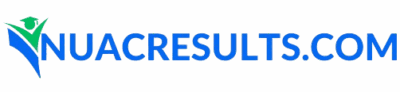In Bangladesh, the National Identification Card (NID) is a vital document that serves as proof of identity and citizenship for its residents. With the advancement of technology, the Bangladesh Election Commission has made it easier for citizens to access and verify their NID card information online. In this guide, we’ll walk you through the simple steps to check your NID card online from the comfort of your home.
How to Check NID Card in Bangladesh Online
Step 1: Gather Required Information Before you begin, ensure you have the necessary information at hand. You’ll need your NID number, which is a 17-digit unique identification number. If you don’t have your NID number, you can find it on any official document that displays your NID information.
Step 2: Access the Election Commission Website Open your web browser and go to the official website of the Bangladesh Election Commission (services.nidw.gov.bd). This is the official platform where you can check your NID card information.

Step 3: Navigate to the NID Wing Once on the Election Commission’s website, look for the “NID Wing” section. This is where you’ll find various services related to National Identification Cards.
Step 4: Click on “Online NID Verification” Under the NID Wing section, you’ll likely find an option labeled “Online NID Verification” or something similar. Click on this option to proceed to the online verification portal.
Step 5: Enter Your NID Number On the online verification portal, you’ll see a field where you need to input your 17-digit NID number. Double-check the number for accuracy before proceeding.
Step 6: Solve the CAPTCHA To ensure that the process is carried out by a human and not automated bots, you’ll usually be required to solve a CAPTCHA puzzle. This might involve selecting specific images or typing characters displayed on the screen.
Step 7: Click “Submit” After entering the NID number and solving the CAPTCHA, click the “Submit” button to initiate the verification process.
Step 8: View Your NID Card Information Once you’ve submitted the necessary details, the website will retrieve your NID card information from their database. This will include your name, date of birth, address, and other relevant details.
Step 9: Verify and Print Carefully review the information displayed on the screen to ensure its accuracy. If everything looks correct, you can proceed to print the information for your records. Keep in mind that this printed document does not replace the official NID card but can serve as a reference.
Step 10: Contact Support (if needed) If you encounter any issues during the online NID card verification process or notice discrepancies in the information provided, there is usually a support contact provided on the website. Feel free to reach out to them for assistance.
Remember that your NID card is an important legal document, so it’s crucial to keep it safe and secure. If you ever lose your physical NID card, you should take the necessary steps to get a replacement by visiting the appropriate government office.
By following these simple steps, you can conveniently check your NID card information online in Bangladesh. This online verification process eliminates the need for unnecessary visits to government offices and saves you time and effort.